How to: Manual print head care for lab purposes
- Nov 9, 2021
- 4 min read
Updated: Dec 17, 2021

The print head, in particular the nozzle plate, is a sensitive part. Therefore we designed some special equipment for the manual cleaning and capping [1] of our Print Modules.
As an alternative solution, for industrial purposes and production conditions, we offer fully automated Service Modules with our Print Rigs. For the Trial Kit for Rental we use the manual solutions.
This post is exclusively about the manual equipment and its handling.
Special equipment

We have designed three different stations for the capping and cleaning of the Print Modules. Each station is suitable for certain processes and can be attached to the bottom side of the Print Module.

Purge Station:
A larger basin that collects fluids jetted trough the print head during a longer purge processes.
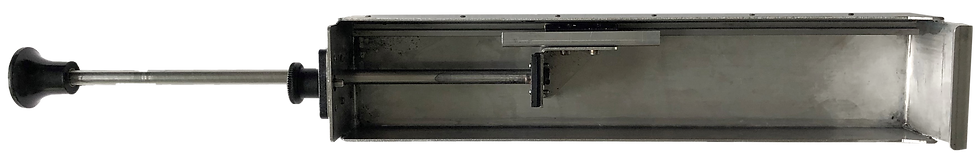
Cleaning Station:
A smaller basin with an additional rubber wiper. The rubber wiper is mounted on a handle to manually remove remaining ink droplets, that gather at the nozzle plate after an automatic cleaning programme. [2]

Capping Station:
A closure that seals the print head when idle (for example during down time), to avoid clogging of nozzles and incrustations.
Different situations, different stations
All three stations can be mounted in the exact same way. The Alignment Plate – which is the plate the Print Modules are mounted on – has a slot for hooking in the Stations as well as a slot for a thumb screw to fix them in place.
A few missing nozzles

During your print process it may occur that the print image becomes streaky or that some nozzles are missing in the printed picture. To recover the print quality, it is possible to carry out different cleaning programmes. When running short cleaning programmes, the Cleaning Station should be attached to the Print Module.
Before attaching the Cleaning Station make sure that the handle is pushed-in and the wiper is at the starting position. The wiper only removes ink residue and droplets efficiently in one direction.
After a short cleaning, the remaining ink droplets can be removed by pulling the handle on the side of the Cleaning Station and therefore move the rubber wiper along the nozzle plate. It is best to move the handle at a steady speed and swiftly but not hectically.
It is important to only move the handle in one direction: Don't push the handle back in and move the wiper back to its initial position, because then the collected ink will be smeared along the print head.
When these short cleaning programmes don't solve the problem and there are still missing nozzles when printing a nozzle check, it might become necessary to start a more intensive cleaning programme and therefore use the Purge Station.
After the cleaning there will be collected fluid in the basin of the Cleaning Station, therefore it is important to remove the station carefully. Dispose the collected fluid according to the matching safety regulations you find in the MSDS sheet of the print fluid/cleaning fluid.
More missing nozzles, not able to recover print quality with a short cleaning programme or removing fluids from the Print Module

In case the print quality is even worse to begin with and a larger amount of nozzles is missing or the short cleaning programme is not able to recover the missing nozzles, it is possible to do a longer, more intensive cleaning.
To gather the additional amount of fluid, that is purged trough the print head, it is necessary to use the Purge Station instead of the Cleaning Station.
Another use case for the Purge Station is the change of the used print fluid or to fill the Print Module with cleaning fluid for a down-time/transport. Then the tanks inside the Print Modules need to be emptied completely. The Print Modules have a specific cleaning programme for this task.
When the Purge Station is securely attached to the frame, the required cleaning programme can be started. It is advisable to check the filling level of the Purge Station during this process to avoid overflowing.
After using the Purge Station

After using the Purge Station or when adjusting the ink supply of the Print Modules, it is possible that a few ink droplets remain/gather on the nozzle plate. These can be removed with the wiper of the Cleaning Station or with a special lint-free cloth we supply with our Trial Kit for Rental.
It is important to fold the lint-free cloth and wipe the folded edge at a 45° angle along the nozzle plate to get the best result. This process has to de done carefully to avoid damages to the print head.
When not printing for a longer period of time or in preparation for down time

To prepare the Print Module for down or idle time, the teflon tape and the Capping Station need to be attached.
First, remove any remaining ink droplets or residue from the print head. Then wet the teflon tape with cleaning fluid and carefully place it with the wet side on the nozzle plate – it will stick to the nozzle plate automatically.
Now the Capping Station can be mounted. When removing the Capping Station please mind that it is possible that some ink has gathered in the closure during down time.
[1] Capping means sealing the print head to avoid drying of the ink in the nozzle and securing it when it is idle. [2] Automatic cleaning programmes are a sequence of different steps. For example: First ink is flushed trough the print head, then valves inside the Print Module are switched, then an adaption to the ink supply pressure is done(...). These programmes are configurable depending on the used print fluid and application. They can become as complex as neccessary to recover print quality.

Comments